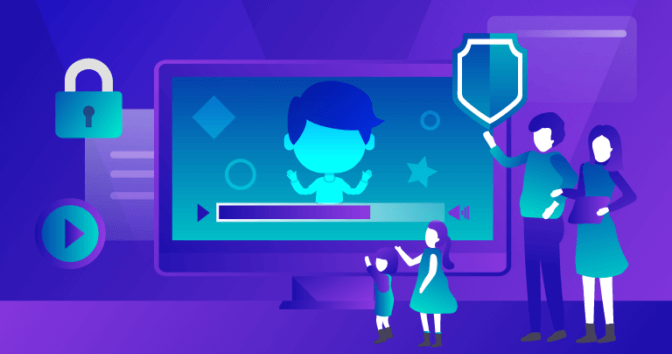
25 Jan, 2020 How to Check for Decoy Apps
by Ashley White
As parents get wise about dangers online, app designers create more ways for people to hide naughty behavior. Decoy apps seem harmless, but the true purpose of the app is to hide things.
There’s a thriving market for what are known as “ghost apps” – AKA vault apps or secret apps. These are applications that appear to serve some harmless purpose like a flashlight, a calculator, or a phone utility – that conceals their true nature. Once you open the app, it reveals an alternative function such as a secret vault full of photos or videos that are too risky to share openly or with parents.
The Danger of Decoy Apps
The biggest problem with decoy apps is that they promote risky behavior. No, not the taking of risqué photos or having flirty conversations – that stuff is pretty normal for teenagers. Rather, I’m talking about risky digital behavior. These applications aren’t as safe or secure as your children might think.
For one thing, your kids don’t know anything about the people making these applications. People who make apps designed for children tend to have terrible track records when it comes to security – just look at a company called Vtech, whose apps designed for children managed to leak their addresses in plain text. The ad copy on a decoy app says that the application is secure, but there’s no guarantee that the decoy app will function as promised.
In the very worst-case scenario, the developers of these applications could be malicious. Let’s say that your decoy app is designed to store photos in the cloud. That’s convenient, except you don’t know who else has access to that cloud. You could be storing photos with the intent to keep them secret, but a bunch of sketchy developers could be leering at them right at this moment.
Here’s a quick video to show you the deception of the fraudulent “calculator app.”
How to Handle Decoy Apps
The best thing you can do about decoy apps is to have a conversation with your kids.
You are most likely not going to be able to find a decoy app on your child’s phone. As mentioned, the apps themselves look like calculators, flashlights, and other utilities. Some of them won’t even show up in a list of recently-used apps.
Even if you find a decoy app, you’re not going to be able to open it. These apps are protected by passwords, secret PIN numbers, and even biometrics. Some will even take a photo of anyone who attempts to open the app without knowing the password. If your child catches you snooping in your phone, they’ll be rightfully peeved, and may respond by becoming even more secretive.
While talking about decoy apps may be awkward, it’s the best way to keep your children safe. Try to emphasize the fact that the people who make these apps may not be trustworthy, and that sharing any photos outside of these apps means that they might float around the internet forever.
While you cannot protect your kids from everything, there are ways to minimize the risk. For example, the Safety Detective team develops a knowledge-base of antivirus-related articles and resources, and antivirus software reviews by industry experts.
This article was originally published on the Safety Detectives website.
Ashley White is the Outreach & Marketing Manager of Safety Detectives; a keynote speaker, mom, and writer. She loves to read books and watch movies in her spare time.

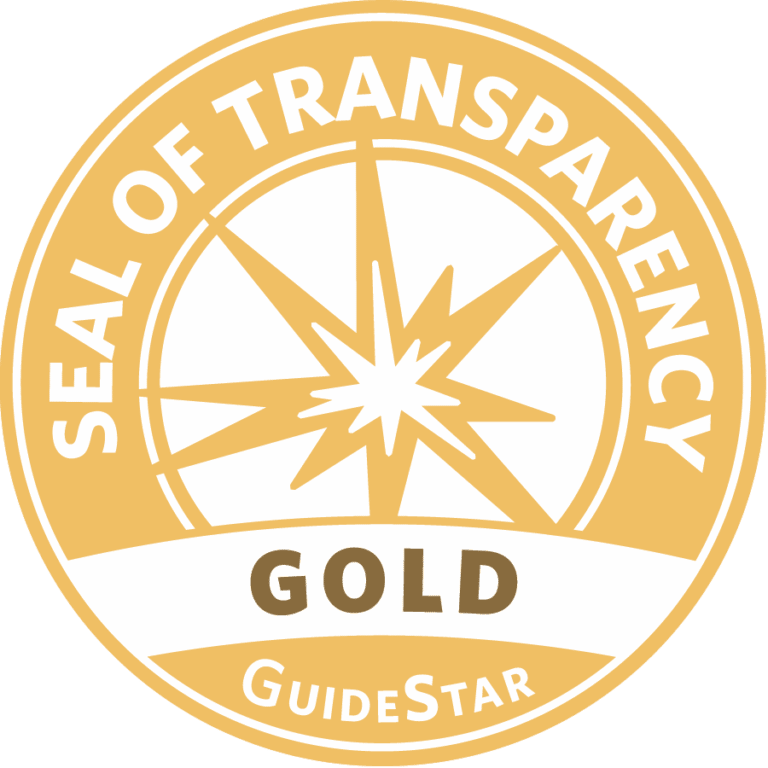

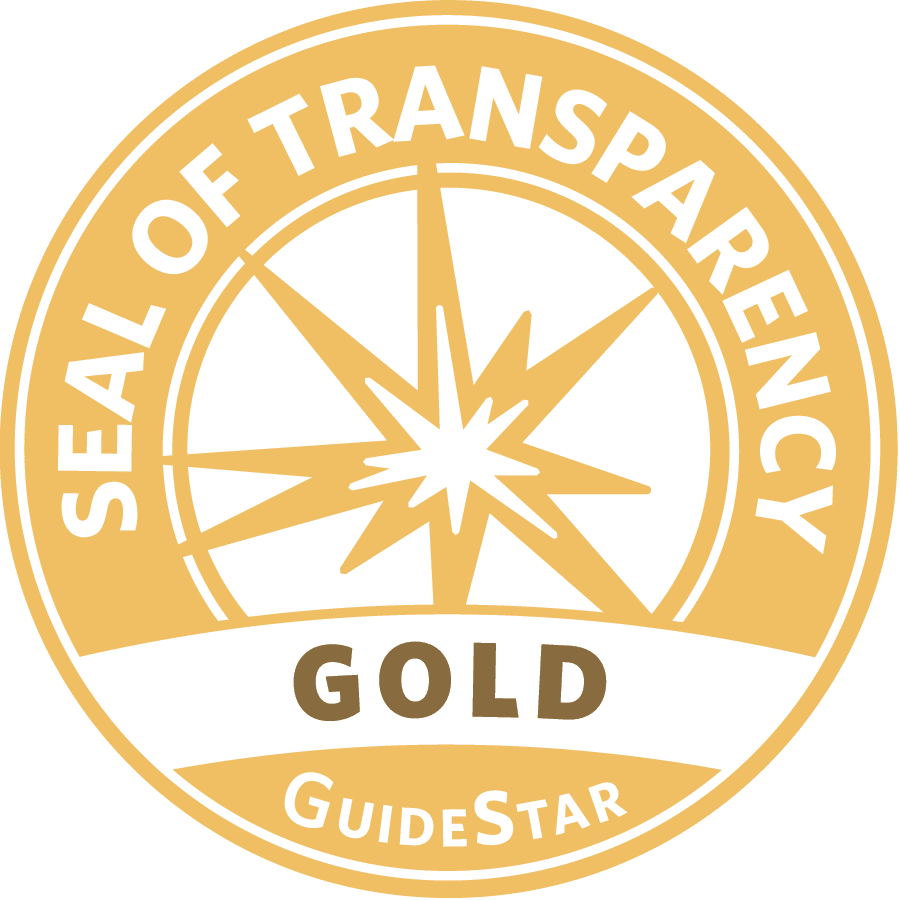

No Comments