
28 Dec, 2019 How to Protect Kids from Unsafe Internet Content
by Suzanne Badger
Armed with awareness about what kids can access from a smartphone, this article continues the tech series by giving parents practical tips about how to protect kids from unsafe internet content.
“My dad had a Playboy left out at age 5, and it’s affected almost every choice I made for the rest of my life, from age 5 to now.” – Kanye West
As I finished writing this post, my husband showed me this quote. At five years old, Kanye didn’t have a cell phone or tablet, yet he credits childhood access to porn for most of his life choices. Studies show the habits of looking at porn changes a brain. The addiction is very real and can ruin real intimacy for these kids in their adult lives. Data suggests that 93% of boys and 62% of girls see internet porn before the age of 18 and 83% of boys and 57% of girls see group sex on the internet.
But I see 2-year-old babies playing on their parent’s phones. And this content is everywhere. Here are some effective tools answering the question of how to protect kids from unsafe internet content.
Monitor your desktop and laptop computers
Use Microsoft Family Safety where you set up an account for each child, according to their age. You can set time limits and block certain websites you are not okay with within your home. I caught one of my children on a website that was age-appropriate, but completely against our beliefs, so I blocked it in Microsoft Family Safety. Apple products also have their own parental controls in settings. It’s not as detailed, but still effective. There is also Content Barrier for Macs which I have heard is good, but I have not used it.
Monitor through an internet service provider
Comcast has a great program for this, where you can control their computer and television time with an app. There is also Circle, which plugs into your router. I would also recommend not allowing any app downloads or app updates without your permission. You can also monitor XBox with family safety. I also highly recommend using Covenant Eyes for phones, tablets, and laptops to keep pornography from the older teens and your spouse, because this can be a problem for adults too.
Smartphones and tablets
Apple-based phones and iPads allow monitoring within settings and parental controls. However, if you want to set up exact hours and exact days you can allow usage, I would recommend using either Verizon Family (if you have their service) or Qustodio. I have heard NetNanny and Kaspersky are good, too, as you can monitor phones and computers, however, NetNanny cannot monitor texts or calls.
Monitor smartphones
For the true monitoring of texts and emails, I highly recommend Bark. They have a set algorithm that provides a snapshot of the offending language and their software is not only text-based but content-based. You don’t want to sit scrolling through a half-hour of texts between your kid and another kid talking about the smelliest gym shorts. You want to know if someone in the gym was acting inappropriately. This is where Bark comes in. They alert you about keywords and photos that suggest bullying, cussing, depressive, sexual, or violent and send you a snapshot of the conversation. Bark requires a computer for monitoring and updating the software, much like iTunes does. It will monitor most social media accounts, with their list of covered apps constantly updating.
_______________________
Suzanne Badger is a native Texan and has worked in radio, television and the music business. She is a Christ-follower, autism advocate, songwriter, skincare consultant, and a classic radio enthusiast. She’s currently working as a District Director for a State Representative and as Media and Government Liaison for SAFE2SAVE, an app that rewards people who drive safe. Suzanne is happily married (for 26 years) with two children and two dogs (Brittanys).
SHARE THIS POST by clicking on the share button above and help us spread the message!

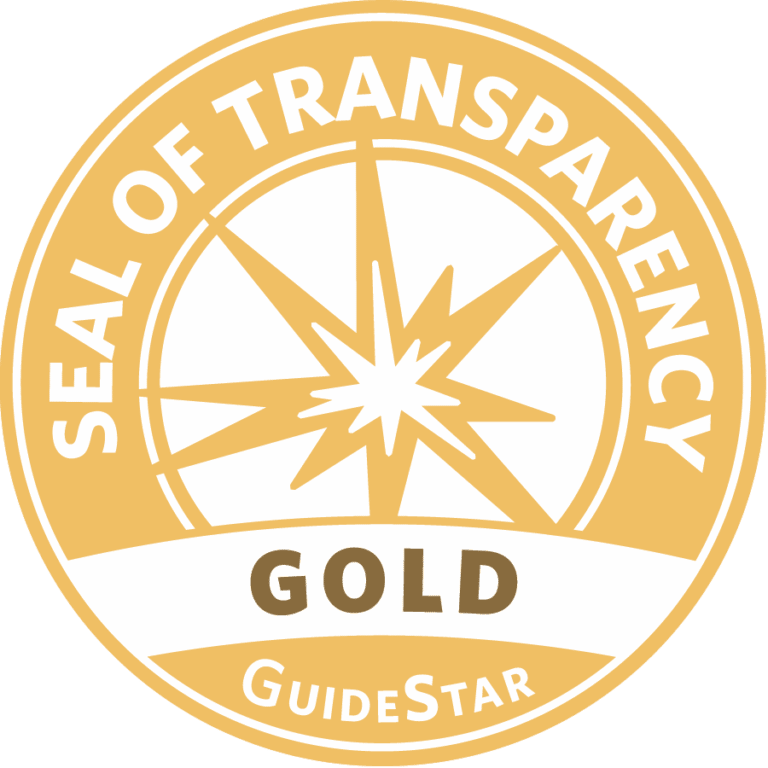

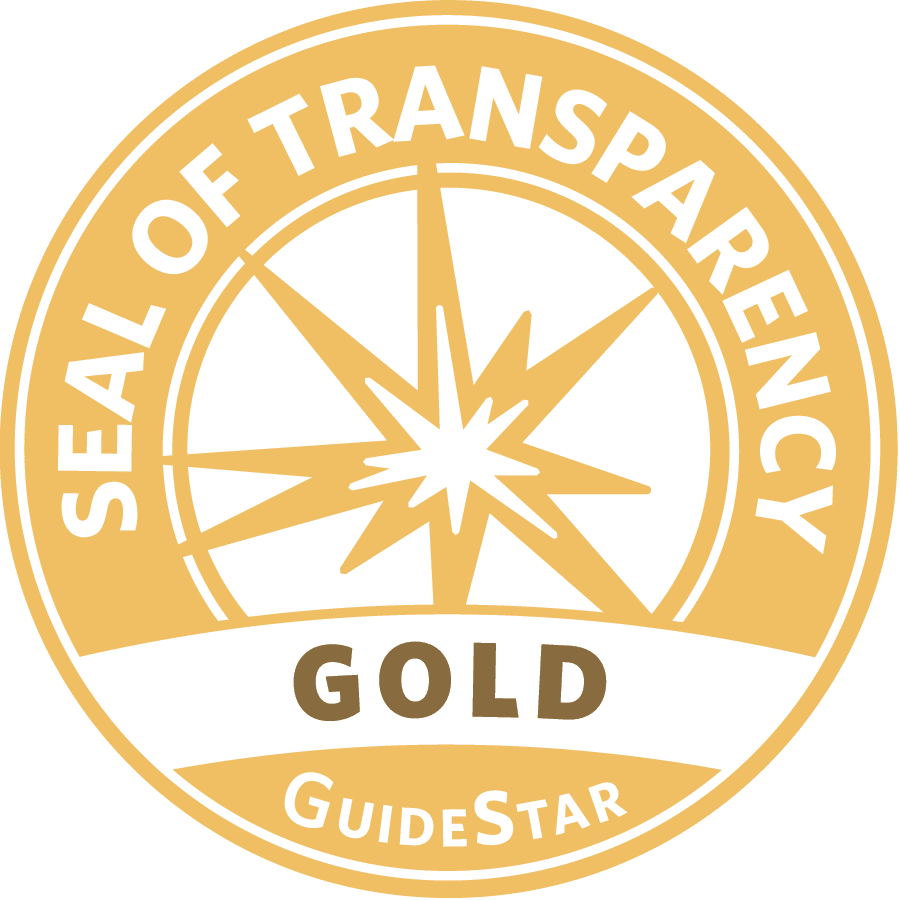

No Comments