
03 Jan, 2019 How to Talk to Your Teen About Tech

Talk to your teens about tech
Technology makes your child available to the entire online world, much of which does not support your values. Monitoring their activity helps, but giving teens the tools to navigate safely yields better results. This article gives some pointers about how to talk to your teen about tech so they can stay safe online.
contributing writer ~ Suzanne Badger
Our kids and teens grow up with technology and access to the internet as part of everyday life. To assume that all of their contacts will be friendly is naïve, so talking to your kids proactively about technology while setting some boundaries will improve their online experiences.
Preparation
- Pray beforehand.
- Set a plan with clear boundaries for your family’s online habits and present a united parental front. How long are they allowed online? What type of sites are they allowed to use? Can they go online on school nights? Which social media and online networking sites are they allowed to use? Are they allowed to add friends if they do not know the person in real life? Set the rules and enforce them consistently.
- Decide how you want to monitor their activity. Put everything you want to use to monitor on their phone at night so you give it back to them already prepared the following day. Tell them you pay the cell phone bill and the internet and you have the guardrails in place for their safety. They will not be happy; they might throw a fit. Be prepared. Tell them what you have done and why.
Strategies
- Lock down or block your kids’ phones from adding any apps without your approval. This way you control the content they have access to. You can unlock it as they get older when they show you can trust them. Do not say you will monitor their online activities and not follow through. They need to know you mean business and will do it!!
- Be honest with them about potential dangers online. Tell your child to report anything they see or receive that is inappropriate or a danger to themselves or others. A harmless text of a child in a bikini can end up being forwarded all over the place and attract unwanted attention. In some situations, manipulated photos show up as porn.
- Ask them what “other teens” are doing online to stay current about online trends.
- Prohibit them from meeting with someone in person they met online or from sharing personal information online.
Consequences
Once strategies are in place, then talk with your child about accountability and why it matters.
- There are universities and corporations that comb data of potential applicants’ social media to determine if they are eligible for scholarships and employment. I have watched colleagues look at someone’s Facebook page during the hiring process. I had one person point to someone’s photo on a boat, in which she wore a bathing suit, and say, “I think she’s the better candidate.” 😳🤔
- There have been kids who had scholarships offered and then rescinded, soon after a social media post from 3 to 4 years back showed them being racist or sexually explicit.
- Not everything disappears, even if it is Snapchat. Things can be screenshot and reappear decades later.
What your teens do online today will impact their lives in ways they cannot predict. Talk to your teen about tech before problems arise to keep them safe and improve the quality of their time online.
_______________________
Suzanne Badger is a native Texan and has worked in radio, television and the music business. She is a Christ-follower, autism advocate, songwriter, skincare consultant, and a classic radio enthusiast. She’s currently working as a District Director for a State Representative and as Media and Government Liaison for SAFE2SAVE, an app that rewards people who drive safe. Suzanne is happily married (for 26 years) with two children and two dogs (Brittanys).
SHARE THIS POST by clicking on the share button above and help us spread the message!
#mc_embed_signup{background:#cccccc; clear:left; font:14px Helvetica,Arial,sans-serif; }
/* Add your own MailChimp form style overrides in your site stylesheet or in this style block.
We recommend moving this block and the preceding CSS link to the HEAD of your HTML file. */
Don’t Miss a Post!
Get our weekly newsletter and never miss a post. In addition, we’ll send you a FREE Parent Media Guide loaded with pop culture purge pointers and family-friendly entertainment options for your crew.

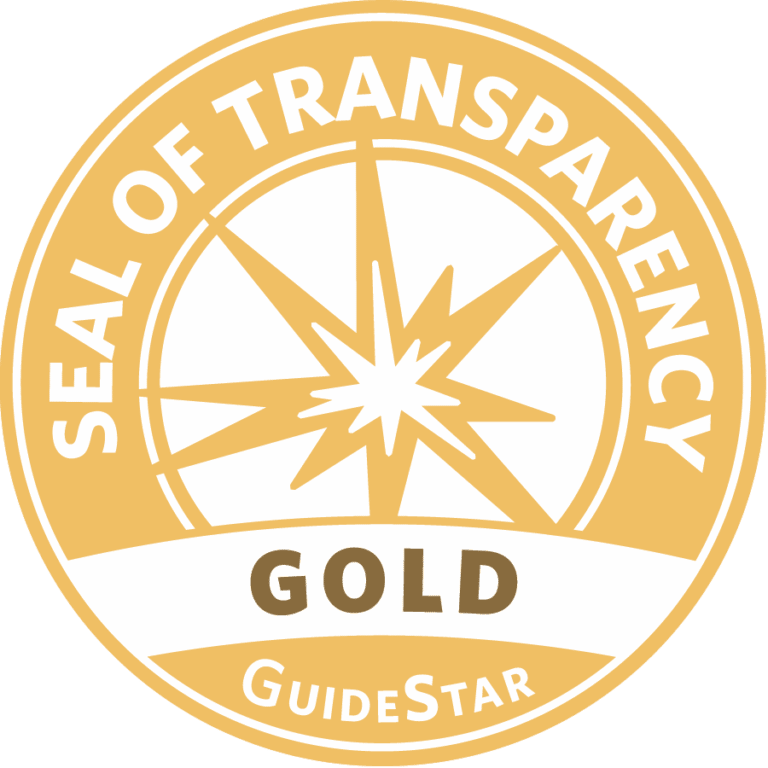

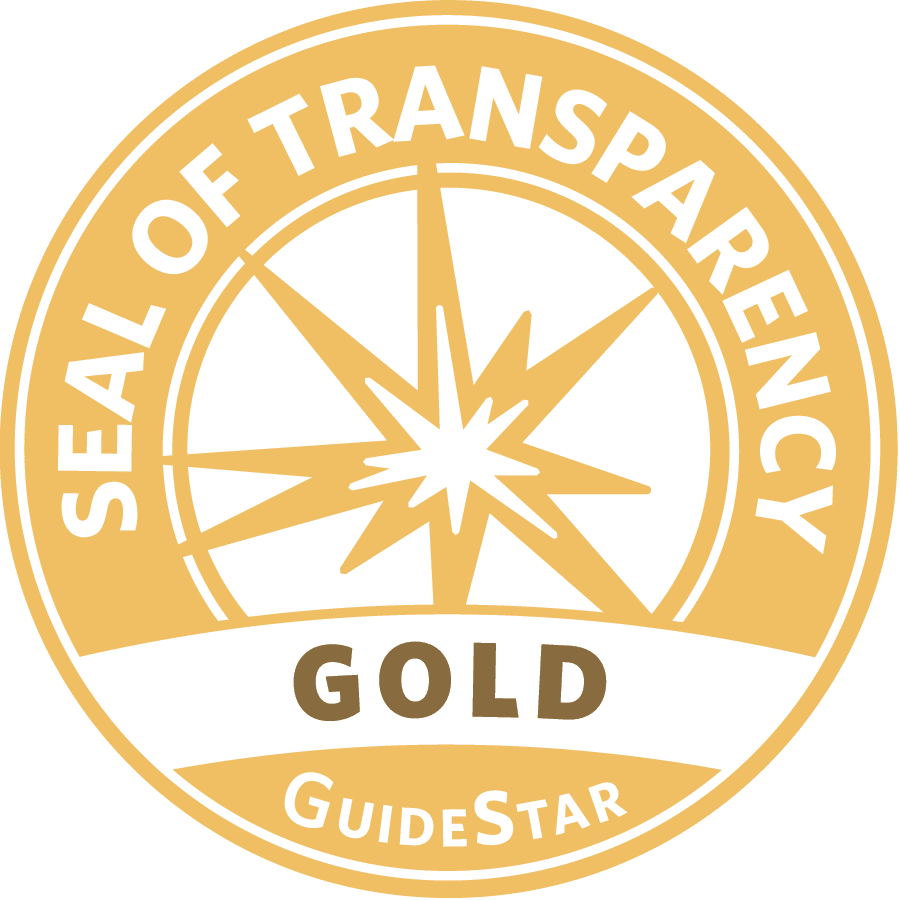

No Comments